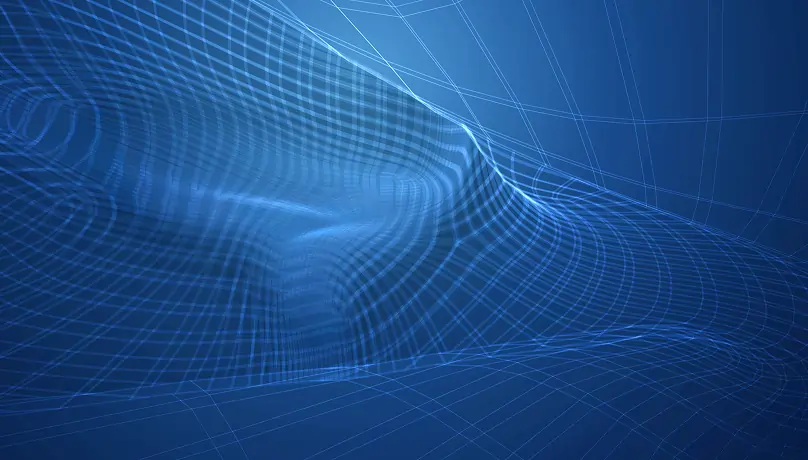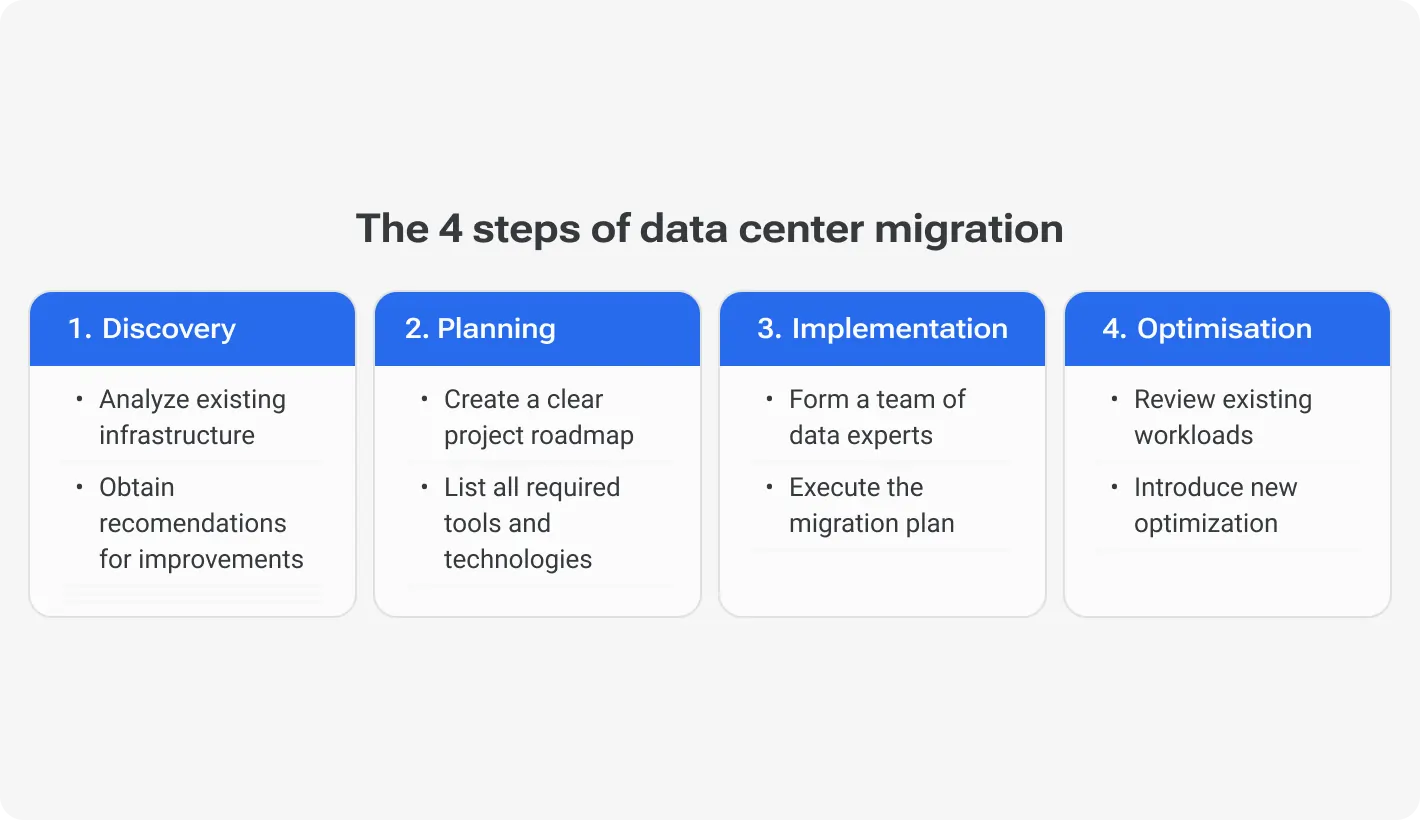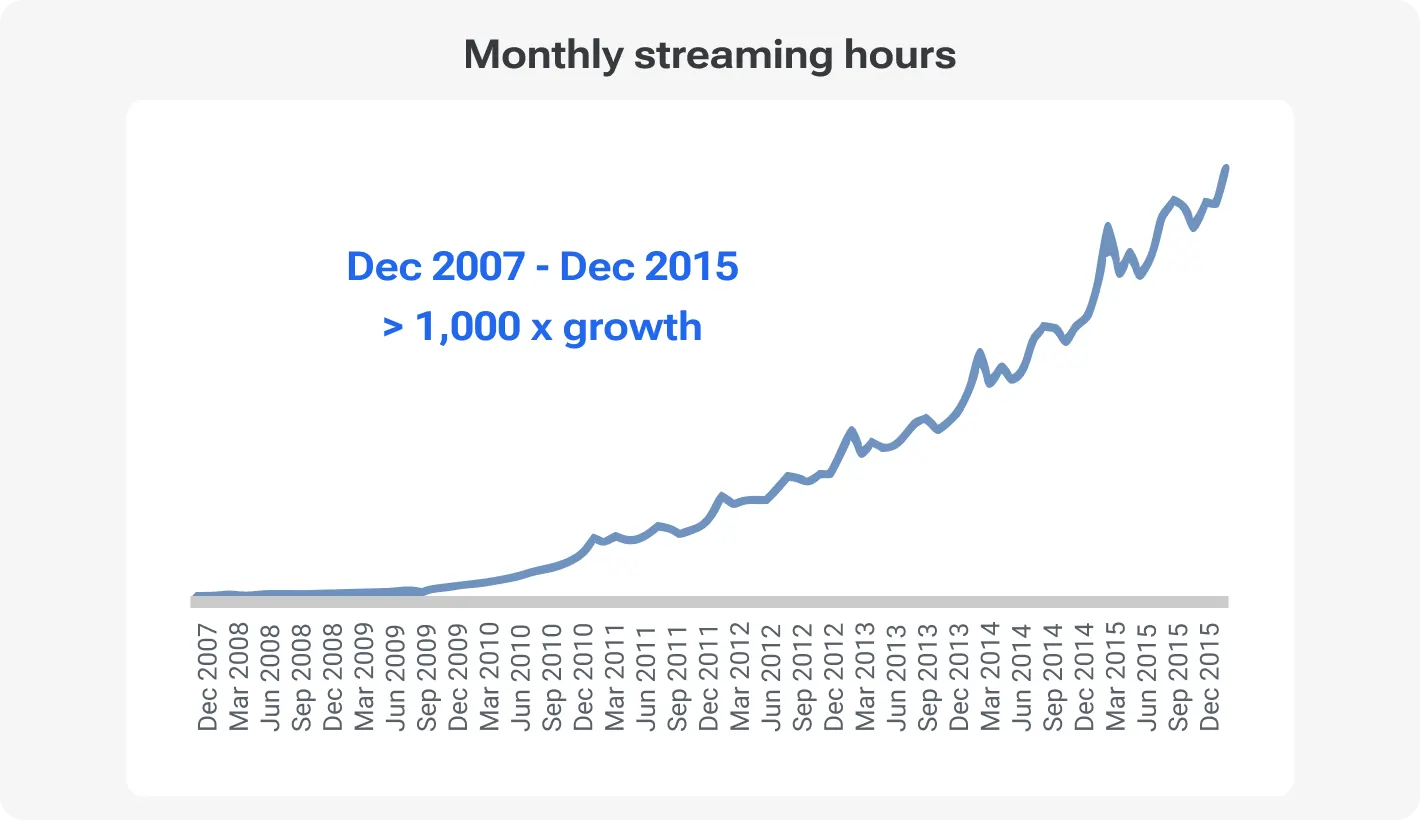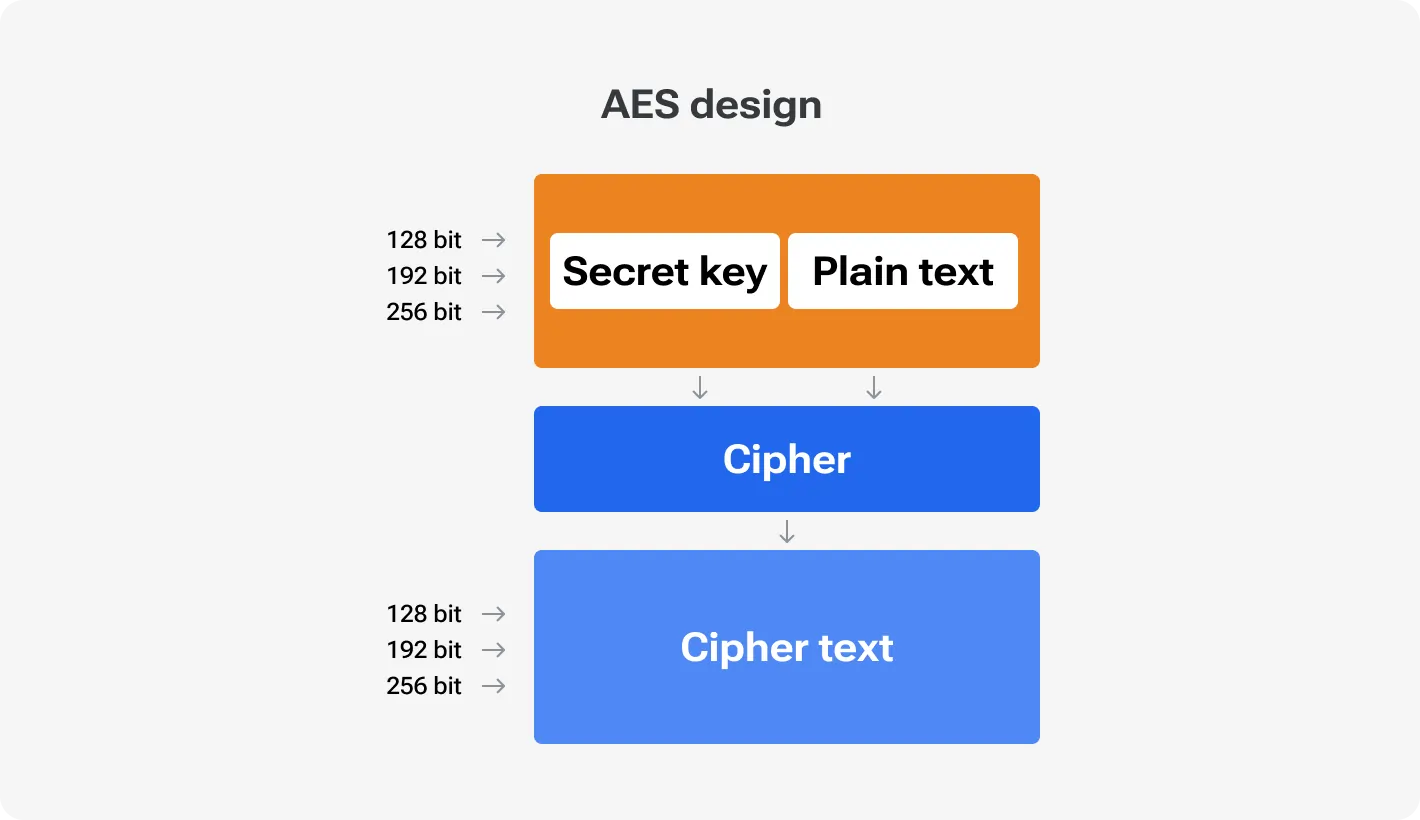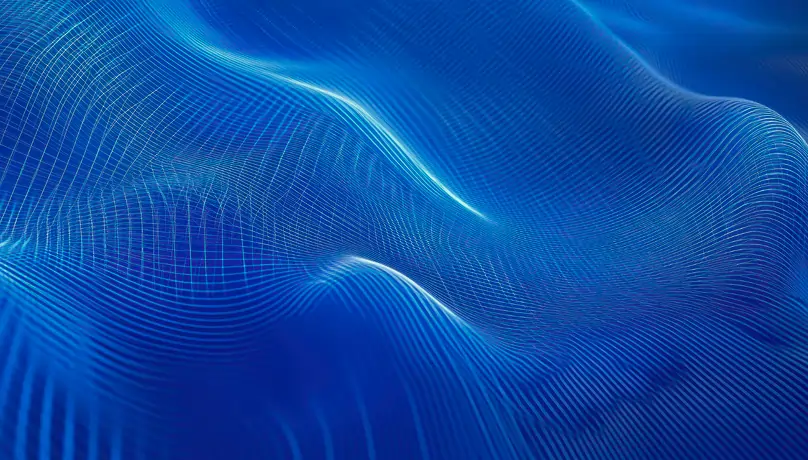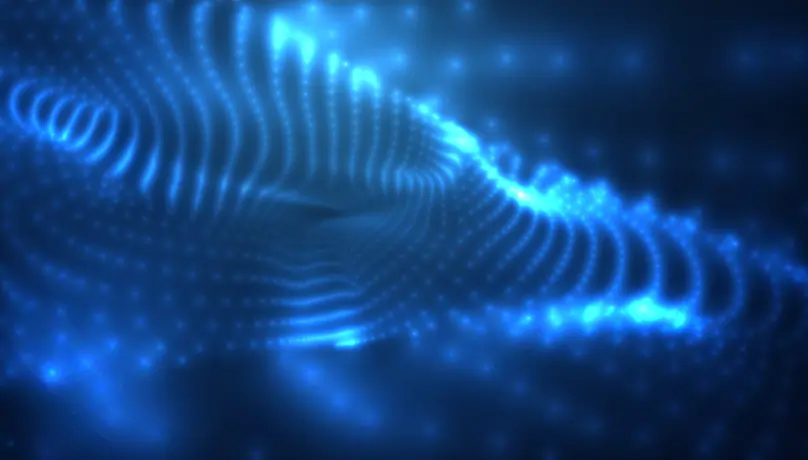Did you know that the average data center's energy consumption is 100 times higher than that of an office building? So, there is nothing groundbreaking in the prediction that 55% of companies will be forced to modernize their data centers in the following several years.
In addition, the global data center colocation market grew by 17% in 2022. Data center migration projects have become a trend among businesses seeking to modernize their IT infrastructure. And all this all without mentioning the staggering growth of the data volume — it’s projected to hit 180 zettabytes in just one year.
A data center migration strategy involves moving IT assets, such as servers, applications, and data, from one location to another — often to the cloud.
What about the benefits? There are many of them, indeed.
Cost optimization: Data center migration to the cloud can reduce operational costs for energy, cooling, and maintenance.
Improved agility: Modern data centers offer greater flexibility and scalability, allowing businesses to adapt to changing IT demands more readily. It’s like having more drawers and shelves in your new filing system, making it easier to organize and access information as needed.
Enhanced security: After moving data centers to the cloud companies often obtain advanced security features and disaster recovery protocols, safeguarding their valuable data.
Yet, we can’t help but admit — migration has its hurdles. Further, we will sink into the top five data center challenges and solutions in cloud computing you might encounter.
Challenge #1: Avoiding business disruption and downtime
One of the most daunting data center migration challenges is avoiding business disruption and downtime. You'd think, what's a couple of minutes of downtime? And yet, they can lead to significant revenue loss, decreased productivity, and unsatisfied customers — Ponemon Institute once found that the average cost of IT downtime is USD 5,600 per minute. Nonetheless, you can minimize downtime and ensure a smooth transition to the cloud using these key strategies.
Conduct thorough planning and testing before migration
Proper planning is the bedrock of a successful data center migration. Data center migration risk assessment will help create the whole picture of the current situation in your head. Design a detailed project plan that outlines every step of the migration process, identifies potential risks, and includes contingency plans. Thorough testing is equally important — simulate the migration in a test environment to identify and resolve issues before the actual migration.
Tip: Involve all stakeholders – from IT staff to department heads – in the planning process. Their insights can help identify potential bottlenecks and ensure a smooth cutover to the new data center.
Close the gap between data and decision-making with data management to drive innovation up to 75%
Prioritize critical applications and data for phased migration
Not all applications and data need to move at the same time. Prioritize critical applications and data that are essential for day-to-day operations and migrate them in phases. This way, you’ll reduce the risk of major disruptions and outline more manageable, bite-sized tasks.
Tip: Use dependency mapping tools to identify the interdependencies between applications and data. This will help you understand the impact of migrating each component and ensure that critical dependencies are addressed first.
Use High Availability (HA) and Disaster Recovery (DR) solutions
One of the most notable data center migration strategies is implementing HA and DR solutions. This move ensures that your systems remain operational even if something goes wrong during the migration.
In the world of servers, high-availability clusters are like a well-coordinated relay team — a group of runners (servers) passing the baton (workloads) in a race to keep your applications running seamlessly. These clusters, also known as failover clusters, share the same locker (storage) but use different tracks (networks) to communicate. Basically, their ultimate goal is to ensure that the race goes on, even if one runner stumbles, by handing off the baton to another runner without losing stride. Weird comparison since there are no such races, but it describes the process precisely.
When one server encounters a problem and can't continue, another server quickly steps in, making sure the application or service doesn’t falter. This setup is key for keeping critical IT operations running without any hiccups, minimizing or even eliminating downtime.
To make sure each runner is always ready to take the baton, IT admins regularly put the cluster through its paces with tests. They often use an open-source heartbeat program, akin to a coach checking the pulse of the team, sending signals (data packets) to each server to ensure they're all in good shape and ready to take over whenever needed.
Tip: Cloud-based HA and DR services reduce costs and increase flexibility. So, take advantage of such advantages. Services like AWS CloudFormation and Azure Site Recovery will help. These services automate the setup and management of these solutions, providing a safety net during migration.
Implement effective communication plans
Since we suggested involving stakeholders in the previous sections, you must take it responsibly — keep them posted about potential disruptions. Develop a comprehensive communication plan that outlines how and when stakeholders will be informed about the migration process and any potential impacts on operations.
Tip: Schedule regular updates and use multiple communication channels, such as emails, internal newsletters, and team meetings. Creating a migration FAQ document can also help address common concerns and questions from stakeholders.
Challenge #2: Complexity of data transfer
Transferring large volumes of data during a data center migration is no small feat. The sheer scale can introduce significant complexity, making it challenging to ensure data integrity and avoid costly mistakes. Missteps in this phase can lead to data corruption or loss, which can severely impact business operations.
Key strategies to handle the complexity
Break down the data:
The extensive volume of data can be difficult to manage. Break it down into manageable chunks to make the transfer process more controllable. If you think you must move everything at once, we can console you — the transfer must not be momentary. Move data segments based on priority and dependencies to maintain data integrity and reduce the risk of errors.
Use advanced data transfer tools:
Leveraging advanced tools can significantly streamline the data transfer process. Tools like AWS DataSync, Azure Data Box, and Google Transfer Appliance are designed to handle large-scale data migrations efficiently and ensure data integrity during the transfer.
Validate data before and after transfer:
Data validation is crucial to ensuring that the transferred data remains accurate and intact. To confirm data integrity, use checksum verification and other validation techniques before and after the transfer.
Learn top practical tips and tricks in the data migration process
Example: Netflix
Take Netflix’s migration to AWS as an example. Imagine how deep and colossal Netflix’s database is. However, they know the ropes in handling complex data transfer effectively. The entertainment giant utilized AWS Snowball — a petabyte-scale data transport solution.
By breaking down the data into manageable chunks and using Snowball for physical transfer, Netflix ensured data integrity and minimized downtime. This strategic approach enabled Netflix to successfully migrate their vast data infrastructure with minimal disruption.
Bonus practical advice
When planning your data transfer, you possibly could do with a hybrid approach. Start with smaller, non-critical data sets to test your transfer processes and tools. This phased strategy allows you to identify and resolve potential issues on a smaller scale before tackling the bulk of your data. Additionally, ensure robust monitoring and logging throughout the transfer process to track progress and quickly address any anomalies.
Challenge #3: Compatibility issues
The comprehensive data center migration solution comprises compatibility between legacy systems and new environments. Compatibility issues can lead to operational disruptions, data loss, and increased costs. Imagine: you meticulously pack your belongings for a new house, but when you finally arrive, it dawns on you that none of your furniture fits through the doorways.
When compatibility issues arise during data center migration, it can feel like this. A harmonious relationship between your existing infrastructure and the new data center environment is essential for a successful migration.
Example to follow: Capital one
Capital One's migration to the cloud serves as an ABC-example compatibility management. Capital One moved its data centers to Amazon Web Services while maintaining compatibility with its legacy systems.
They applied a phased migration strategy, starting with non-critical applications to identify and address compatibility issues early. AWS Direct Connect, which provides a dedicated network connection, allowed Capital One to ensure that their legacy systems and cloud environments could communicate effectively.
At the end of the day, they have got a smooth transition with minimal disruption.
Example to avoid: Target Canada
On the flip side, Target Canada’s attempt to integrate legacy systems with new infrastructure ended in disaster. When Target expanded into Canada, they faced significant compatibility issues between their existing IT systems and the new software intended to manage inventory and sales. Simply put, their supply chain software (the base functional part for the movement of inventory) was riddled with flaws.
The incompatibility led to widespread inventory issues, including empty shelves and excess stock in warehouses. The lack of proper integration and testing resulted in a poorly synchronized system, ultimately contributing to Target Canada’s collapse and exit from the Canadian market.
Strategies to ensure compatibility
1/ Conduct comprehensive system audits:
Before starting the procedure, conduct a data center migration assessment of both your legacy systems and the new environment. This audit will help identify potential compatibility issues early on.
2/ Phased migration:
Start with less critical systems to test compatibility. Resolve any issues encountered before moving on to more critical systems. This phased approach averts potential tech disasters.
3/ Use middleware:
Middleware is a bridge between legacy systems and new environments. It facilitates smooth communication and data exchange. We can single out MuleSoft and IBM’s WebSphere as effective and proven tools for managing these integrations.
4/ Regular testing and monitoring:
Continuous testing and monitoring throughout the migration process are crucial. This practice helps catch compatibility issues early and ensures they are resolved promptly.
Challenge #4: Data loss or security breaches
Any breach or data loss can have severe consequences: financial losses, reputational damage, or even legal implications. In 2020, Blackbaud, a cloud software company, suffered a major data breach during a system upgrade and migration. The breach affected thousands of companies alongside just customers. The thing is that Blackbaud didn’t notify their customers of the breach. There were several reasons though, but still, the leak cost Blackbaud millions in settlements and fines, and the lawsuit is still ongoing.
A more fresh example shows another kind of breach — US health giant Kaiser shared patients’ personal information with third-party advertisers. They have online tracking codes on their websites and apps which are pretty common and are used to gather info about what people do online, mostly for ads and understanding web traffic. But here's the catch — because of these trackers, Kaiser ended up accidentally sharing private details about their patients with third-party ad companies.
Data center migration best practices
1/ Backup data before and after migration:
Full data backup comes before any other actions. It can't be stressed enough: backups are your safety net during data migration. Conduct comprehensive backups of your entire dataset. This ensures that you have a secure copy of your data in case something goes wrong. After the migration, conduct another backup to ensure that the data is transferred correctly and is secure in its new location.
Pro tip: Automate backups to reduce the risk of human error and ensure that backups are stored in multiple locations for added security.
ℹ️ SQL's pretty much the go-to system when you want to keep your data organized, ask it some questions, or shuffle it around. If you’re looking to keep your data safe without manually backing it up every time, SQL Server Agent has got your back. It’s like a little helper that lets you set up tasks, including those oh-so-important backups, to run automatically. Just set up a backup gig specifying what you want backed up, how often, where it should live, and what to call it, then schedule it to do its thing on the regular. Want something a bit more visual? Use the Maintenance Plan Wizard to craft a backup strategy with a few clicks and drags.
2/ Implement robust encryption measures for data in transit and at rest:
Encryption is your best defense against unauthorized access during data migration. Encrypt data both while it’s being transferred (in transit) and once it’s stored in the new location (at rest). This ensures that even if data is intercepted, it remains unreadable to unauthorized parties.
Pro tip: To maximize security, use advanced encryption standards (AES) with 256-bit keys for data in transit and at rest. AES comes in 128-bit, 192-bit, and 256-bit implementations (the 256-bit implementation is the most secure, that’s why we suggested it first) and is used in government and military applications as the most reliable way to safeguard data.
3/ Restrict access to sensitive data during the migration process:
Limiting who can access sensitive data during migration minimizes the risk of accidental exposure or intentional breaches. Use role-based access controls to ensure that only authorized personnel can handle critical data.
Pro tip: Implement multi-factor authentication (MFA) to add an extra layer of security for accessing sensitive data.
4/ Conduct security audits and vulnerability assessments after migration:
Once the migration is complete, it’s essential to conduct thorough security audits and vulnerability assessments. These steps help identify any security gaps that may have been introduced during the migration and ensure that all data is secure in its new environment.
Pro tip: Engage third-party security experts to perform the audits and assessments. Their unbiased perspective can help uncover vulnerabilities that internal teams might overlook.
Challenge #5: Cost and change management
Data center challenges and solutions in Cloud Computing include managing costs and effectively transitioning employees. Keeping the project within budget while maximizing value and ensuring that staff can seamlessly adapt to new workflows — tricky balancing act, innit?
Keeping the project within budget
Data center migrations (when conducted properly) typically include many features like:
Total security and facilities management
Physical security of premises including 3 levels of key-card access
A secured rack environment
So, no surprise that it can be expensive — some companies estimate the process at a level of USD 10,000 per rack. However, strategic planning can help control costs. Start by setting a clear budget and identifying potential cost drivers. Consider both direct costs (like hardware and software) and indirect costs (like downtime and training).
Planning phase by phase:
The most adequate way to complete the project within the budget is to phase it in. Obviously, you should allocate a specific budget for each phase. Similarly to personal spending, this helps track expenditures and prevents overspending on any single aspect of the migration.
Manage vendors:
There is no shame in negotiating with vendors for better rates on hardware, software, and services. As an option, you may use a mix of cloud services and on-premises solutions — not a bad variant for optimizing costs.
Do you need to optimize storage costs as the management of large datasets has become prohibitively expensive?
Monitor cost in real time:
You may be surprised, but Jira or Asana (or any other project management tools) can be used for continuously monitoring expenses. Such an approach allows adjusting plans as needed and averts exceeding the budget.
Also, you could do with taking into account upcoming benefits. While upfront costs are important, include in calculations your forecast of the long-term return on investment (ROI) of your data center migration. A modernized data center can lead to increased efficiency, improved scalability, and reduced operational costs down the line.
Top two change management strategies
Transitioning employees to new workflows and procedures in the new data center requires a robust change management strategy. Since employees may resist change, it’s important to manage this transition smoothly.
Keep employees posted on the migration process, timelines, and what changes to expect. Whatever happens, they must know the reasoning and possible consequences. Regular updates and open-question forms (questionnaires) can help alleviate concerns. Organize town hall meetings, Q&A sessions, and internal knowledge-sharing workshops to address employee concerns and ensure a smooth transition.
Include comprehensive training programs in your benefit packages to ensure employees are comfortable with new systems and procedures. Workshops, online courses, and hands-on training sessions will definitely facilitate a smooth transition.
Upskilling current employees and hiring new talent
As the continuation of the latest passage, we can’t help but admit — upskilling is one of the most important things in HR practices. It’s crucial for maintaining efficiency in the new data center environment. But there is a catch, we mean, two ways of ensuring that efficiency. Upskilling and hiring already seasoned specialists.
While many old-hand entrepreneurs may prefer nurturing current staff, both ways have their advantages and disadvantages.
Invest in upskilling your current employees. Provide them with opportunities to learn new technologies and practices relevant to the new data center. Certifications in cloud platforms like AWS, Azure, or Google Cloud can be beneficial.
Sometimes, bringing in new expertise is necessary. Hire individuals with experience in modern data center technologies and migration processes to fill any gaps in your current team.
Bonus practical tips
Cross-training: Set up internal learning activities that will serve as cross-training among employees. This way, you can build a versatile team for handling various tasks within the new data center environment.
Incentives: Resistance to change is the most influential factor when it comes to applying new approaches. Incentives help. Set them up for employees who successfully complete training and certification programs. This can motivate them to embrace new workflows and technologies.
Zero in on meticulous cost management and proactive change management strategies so that you can navigate the complexities of data center migration effectively.
To sum it up
When it comes to moving data centers to the cloud, five significant challenges pop up: avoiding business disruption and downtime, managing the complexity of data transfer, ensuring compatibility between legacy systems and new environments, protecting against data loss or security breaches, and managing costs and changes effectively.
However, there are many strategies for overcoming these challenges. Implement thorough planning and testing of your hypothesis, use advanced data transfer tools, conduct system audits, and apply robust security measures. Don’t forget to invest in change management and upskilling employees if you want to make the most out of your transfer.
Regarding planning: prioritize critical applications, leverage high availability and disaster recovery solutions, and use comprehensive communication plans — these measures help to avoid disruptions.
Don’t forget about data backups, encryption, and security audits. Finally, include managing costs through detailed planning and vendor negotiations to your data center migration strategy, along with supporting employees through training and clear communication. This will facilitate a seamless migration.
Make your data reliable now